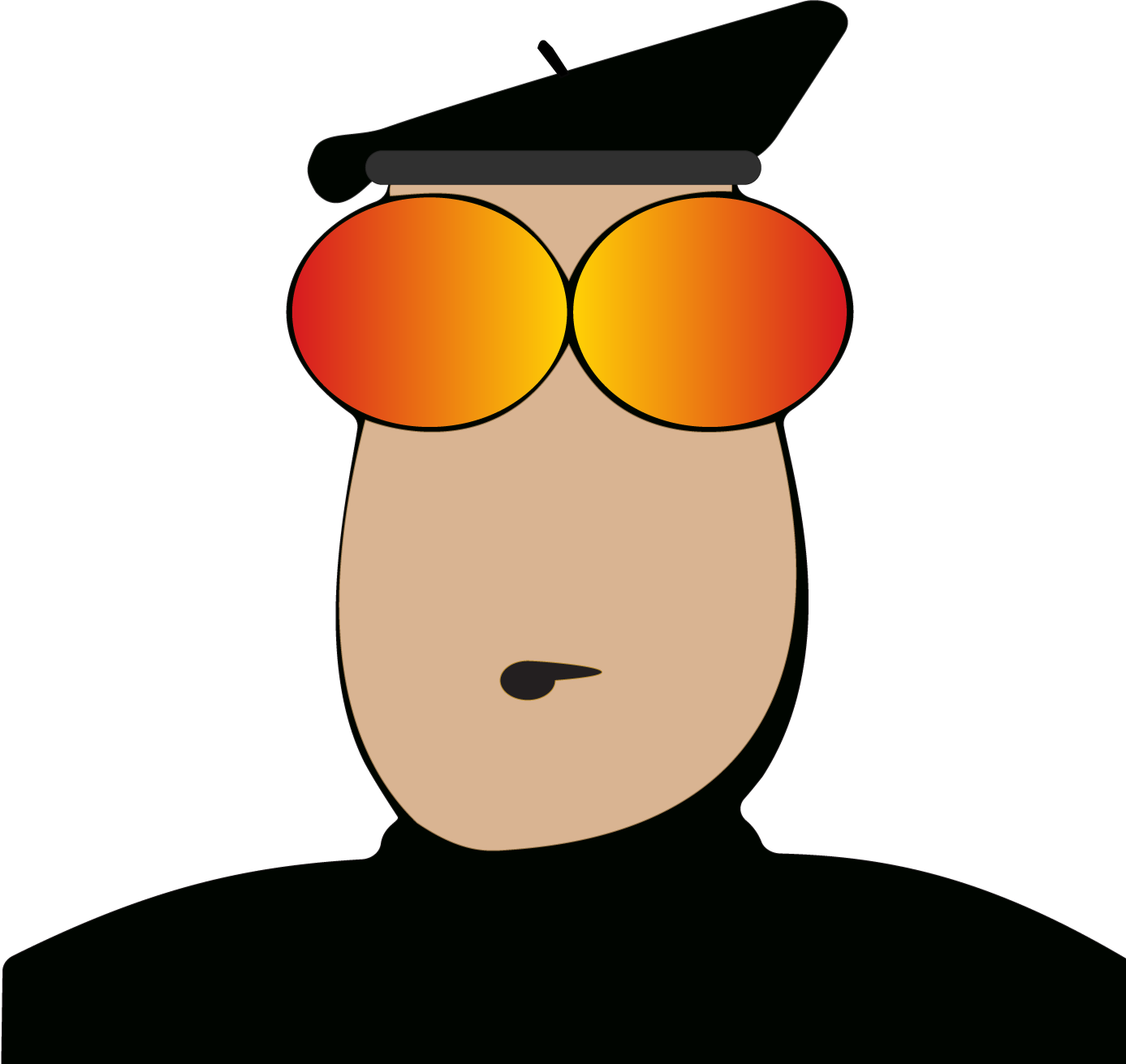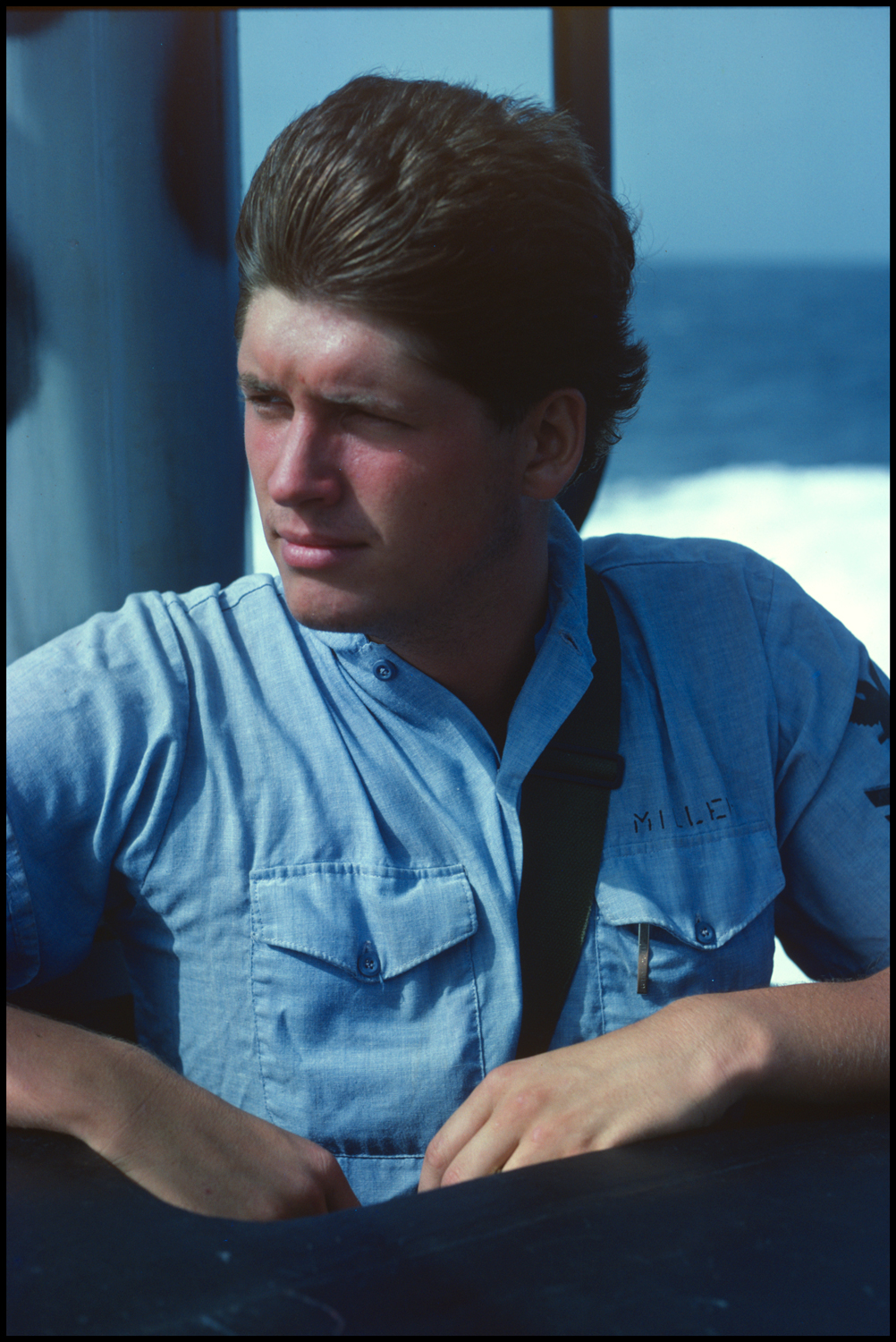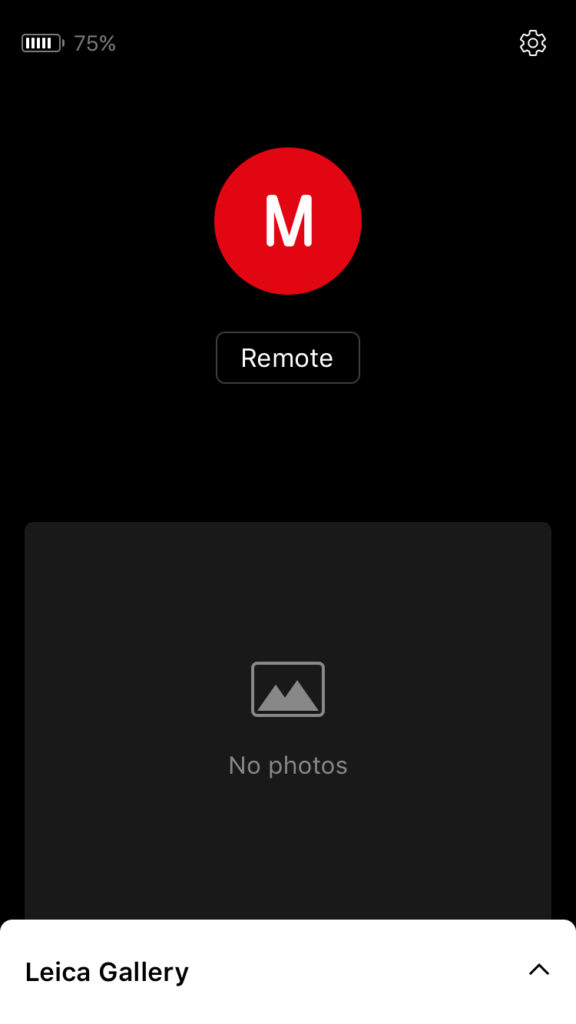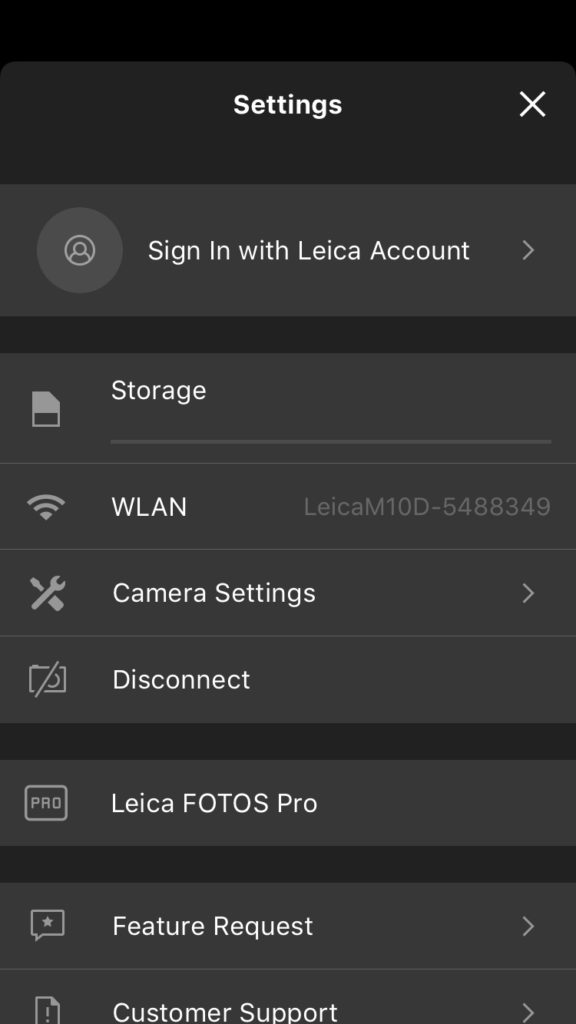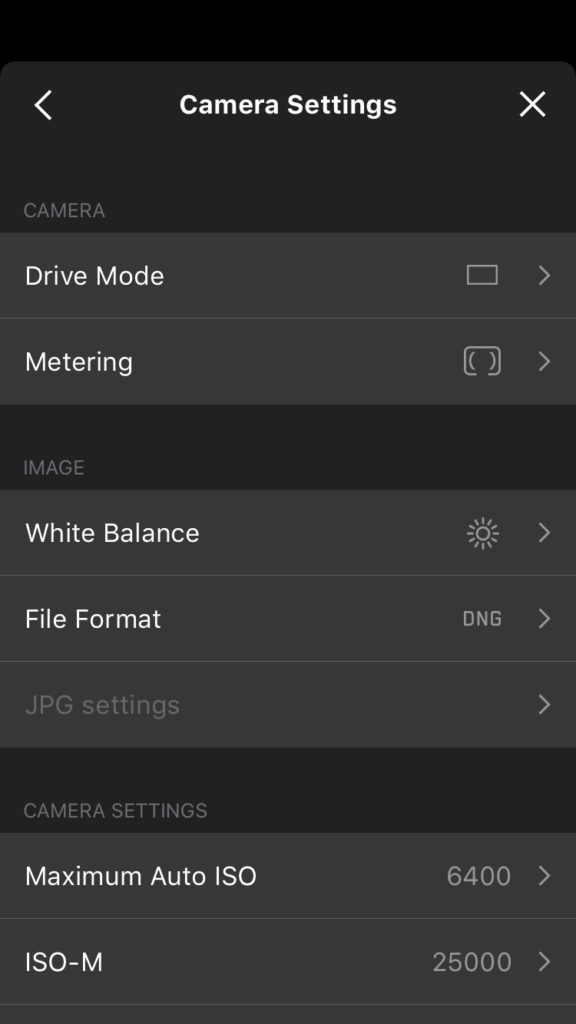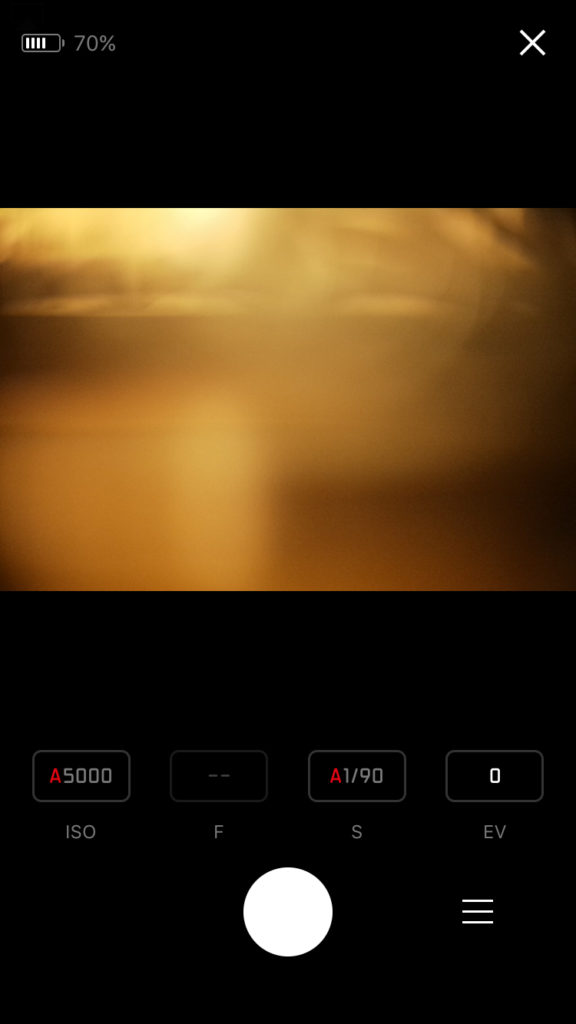Bottom-Line-Up-Front
The Leica M10-D is a remarkable camera. Its minimalist controls provide an uncluttered, refreshingly simple user experience that compliments your creative process. It is my first foray into Leica’s digital M ecosystem and I’m happy I waited until this camera came along to take the plunge. If you’re jonesing for an M10-D, I recommend you move immediately on your impulse.
My Frame of Reference
I’m a child of the film age. My first professional 35mm camera was the venerable Nikon F3HP, which I still use today. I repeatedly read Ansel Adam’s books The Camera, The Negative, and The Print, until I had internalized the wisdom contained within those sacred texts and applied it to my own work.
As a U.S. Navy submarine Electronics Technician in the early ‘80s, one of my collateral duties was Ship’s Photographer. The primary duty of a ship’s photographer was to ensure images made through the boat’s periscopes were of sufficient quality to extract maximum intelligence. On deployments we took along a portable, automatic film processing unit, which was cumbersome to use and provided mediocre results at best, so I preferred to develop negatives by hand. After one exercise which required taking, processing, and submitting periscope images for review, I was happy to learn the Intel guys had never seen such well-developed negatives.
Ahh, the memories…, uh, where was I, oh yeah, the Nikon F3HP, anyway, what I like about this camera, among many other things, is its 80% center-weighted metering, Auto exposure mode, exposure memory lock, and the ergonomics of its controls. You can, of course, set the exposure manually, but sometimes I like to be spontaneous, and the combination of auto exposure mode, center-weighted metering, and exposure lock allow me to quickly assess a scene’s luminosity and make bracketed exposures without bothering to drop into manual mode. And oh-by-the-way, there’s no chimping on a film camera.
Another critically important feature of the Nikon F3HP is, of course, that it’s a Single Lens Reflex (SLR) camera, and I recall clearly my struggle to decide between it and the Leica M4-P, which is a range finder. To me, peering directly through the lens seemed like a more natural way to view a scene and more accurately judge image composition, a view I still hold today. So, with limited funds of a young navy squid, and being inclined towards an SLR, I chose the Nikon over the Leica, and I’ve been happy with my decision ever since. I use Nikon’s Flagship DSLRs to this day and all my old Nikon lenses work just fine on them.
Que the Leica M10-D
It’s the marriage of intuitive, ergonomic controls and a return to a familiar way of image-making that defines the allure of the Leica M10-D for me personally. It compares favorably in size with the Nikon F3HP sans its MD-4 motor winder. Its metering, by default, is center-weighted, and the exposure lock (called Metering Memory Lock) is activated by a slight pressure on the shutter release button. In this regard, the M10-D outshines the F3HP. It’s a bit of a Kabuki dance to activate the exposure lock with the MD-4 motor winder attached, which is my F3HP’s normal battle configuration.
A slew of additional features such as focus peaking and two additional metering modes are available with the use of the separate Visoflex 020 accessory. More about the Visoflex later.
The camera’s operation can be customized via the Leica Fotos app, which connects to the camera via the Leica M10-D’s WIFI (WLAN) connection. The Fotos app also allows you to control the camera remotely, a feature I haven’t tried yet, but seems like it would come in handy to reduce touch-induced camera shake or to just let you take a picture with you in it that doesn’t look like a selfie.
I’m still not as fast at acquiring images as quickly with a range finder vs. an SLR, but I’m getting better with practice.
The Visoflex (Type 020) Electronic Viewfinder
This is one cool accessory. Attaching the Visoflex to the M10-D gives you a DSLR experience without the mirror flap. It connects to the M10-D via the hot shoe mount and provides a full-color, heads-up display with information you’d normally find in a DSLR or mirrorless camera with an electronic viewfinder, including a histogram in the upper left corner of the display. It also provides focus peaking and the ability, with a tap of the shutter release button, to zoom in on a subject to focus on a particular detail. This is all fine and dandy, but I find the battery drains about 10 times faster when using the Visoflex, something to be aware of if you decide to add that accessory to your kit. So, I’ve set the M10-D to my favorite settings and with practice I’m getting better at focusing with the optical range finder.
So, although I shelled out some hard-earned cash for the Visoflex, I find myself using it less often now as I grow more proficient at range finder focusing. Note: My M10-D is always smartly dressed in its Luigi half case with built-in grip, and UPstrap Medium X Crossover Pad camera strap + Quick Release available at UPStrap-pro.com.
The Fotos App
The Leica M10-D has a minimal set of external controls, and since there’s no screen on the back, to make changes to default settings, or access other advanced features not accessible when the Visoflex is attached, you must connect the camera to the Fotos app to access these settings. Connecting my M10-D to Fotos seems like a hit-or-miss operation at times and requires several retries, but it eventually connects. Maybe I need to update my camera’s firmware. Once in, however, it works great, and you can change settings and operate the camera remotely, as I mentioned earlier.
The following screenshots step through the process of connecting the camera to Fotos.
Fotos also lets you view and download images from the camera to your iPhone or iPad. One point of caution is in order here – downloading an image from the camera to your device removes the image from the camera. I found this a bit annoying when later I went to import the images into Lightroom and found the ones I had downloaded were missing. I had to import them from my iPhone into Apple’s Photos, then export the original files from Photos then import them into Lightroom. This delete-from-camera-on-download might just be a setting in Fotos. If it is, I haven’t found it yet. Just something to keep in mind.
Something else to keep in mind…using the camera’s WLAN sucks down the battery at about 10 times the normal rate. That’s why you need to buy one or two spare batteries. This leads me to my Tips for All Day Shooting with the Leica M10-D on One Battery:
- Don’t use the Visoflex
- Resist the urge to chimp until you get home. (Chimping on your phone is still chimping. Real photographers don’t need to chimp. )